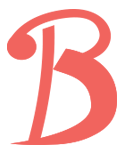Problem
A national extermination client often franchises out to local exterminators. The local shops were often small, mom and pop, businesses who couldn’t afford to purchase handheld ruggedized devices which often cost more than $1600. A web application was needed so that field techs for these smaller shops can use any device, from phones and tablets to laptops, to provide the same service and processes, as the corporate owned and larger franchises.
You can view the prototype of this project, here.
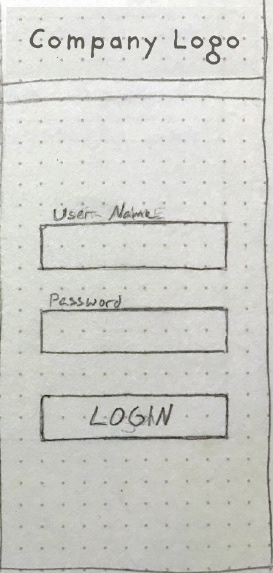
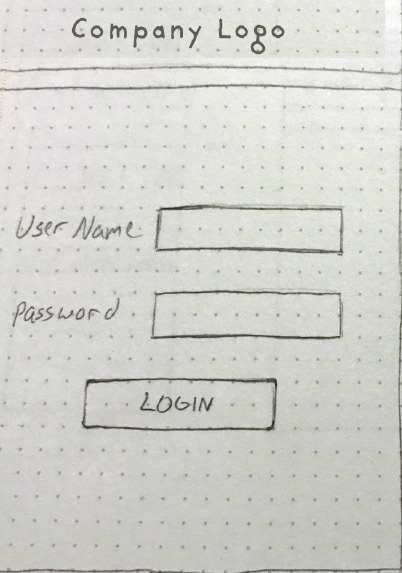
Action
The first step was to familiarize myself with the exiting software and current process. Discussing and traveling with a franchise field tech as well as getting hands-on with a device that had the application installed. After that, I went through the screens, sketching a wireframe of how each screen would work on both mobile screens and devices tablet sized and larger.
Next was figuring out which processes needed changed based on the technologies. For example: the ruggedized handheld devices allowed the techs to call directly from their device. While phones have this ability, including in a web app, tablets and desktop version of the web app do not without third party software. This required a function that displayed a tappable phone icon, which would begin dialing the number, on smaller devices and a displayed number on larger devices.
This also allowed for addition of functions that may not have been available in the ruggedized devices. Functions such as a built-in GPS on most mobile devices and access to Google Maps on desktop devices.
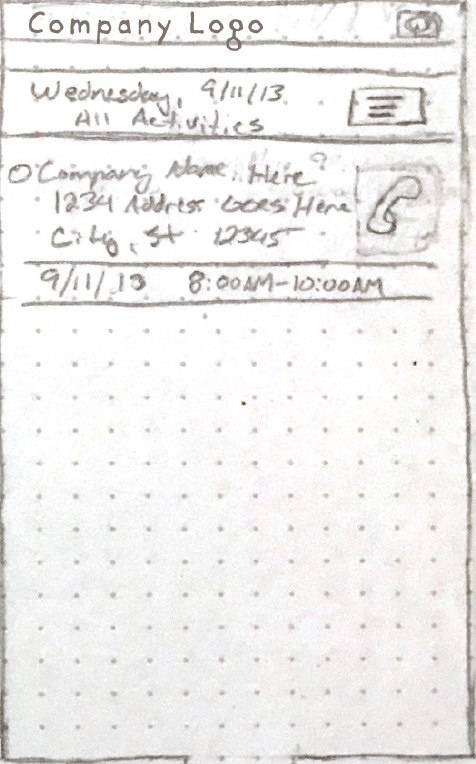
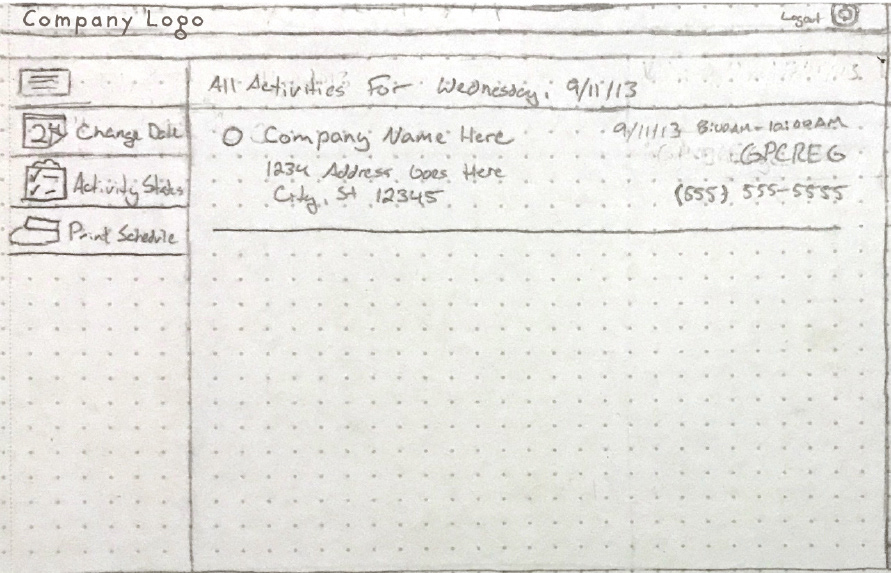
Results
The result was a successful, functioning, responsive web portal which accomplished all the tasks of the ruggedized devices software. We were even able to make improvements and by admission of the clients, the web portal was quicker as long as their was a strong wireless connection. Some of the added features were requested to be added into their handheld software too. The only shortcoming of the web app was the requirement to always be online. Some techs would service customers in places that a cell signal wasn’t always available; we were able to work around this with local storage.
Learned Lessons
From this project, I was able to learn how to manage displaying a lot of data on different types of devices. Between a wizard-like step process and allow for pop-up modals to access quicker data that needs to be at the user’s fingertips. Also, before this project I hadn’t considered the use of the device’s specific functions, such as the calling feature mentioned before, in the creation of a web app. Finally, I’ve learned that even in a “tried and true” process, there are ways to improve. Some changes came out of necessity while others out of observation during my field visit.